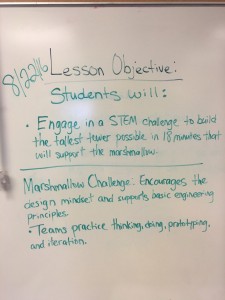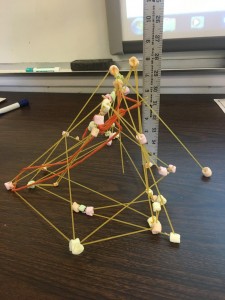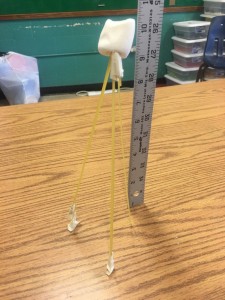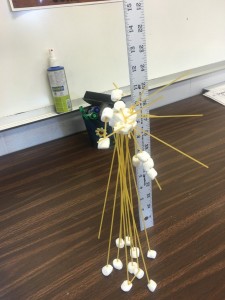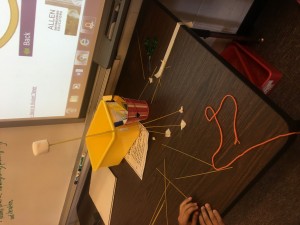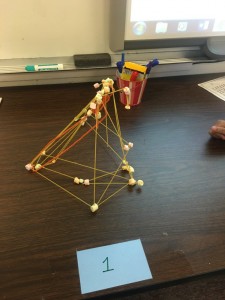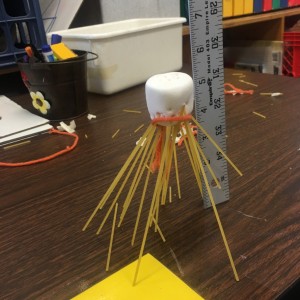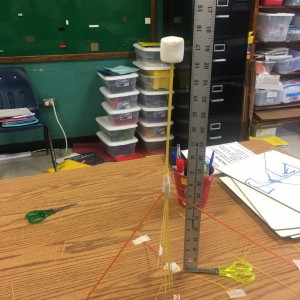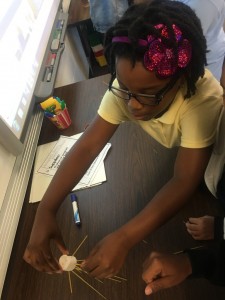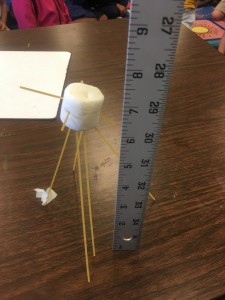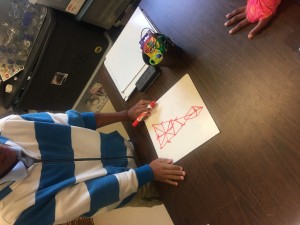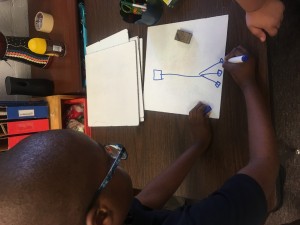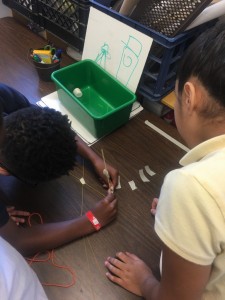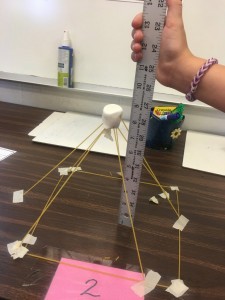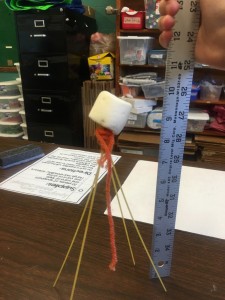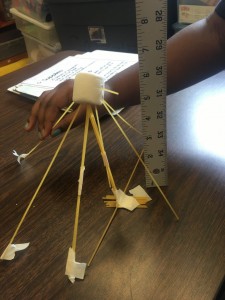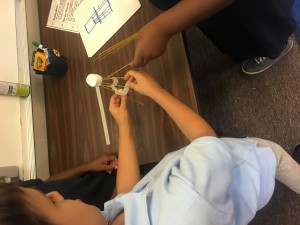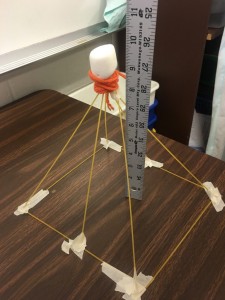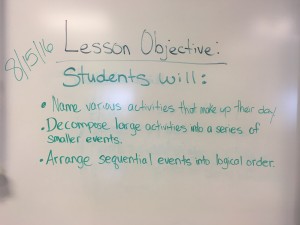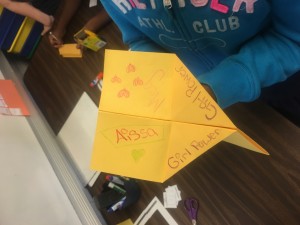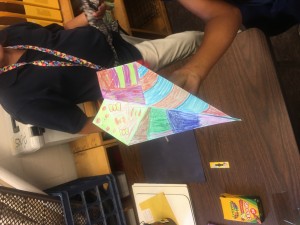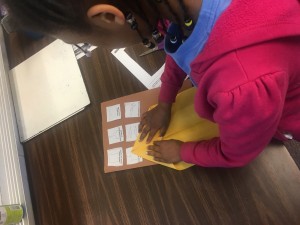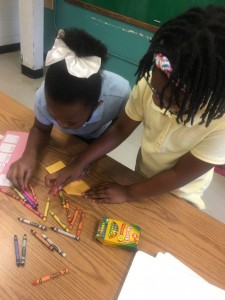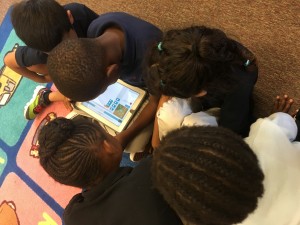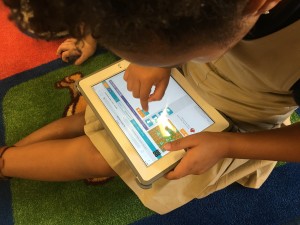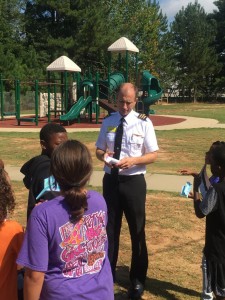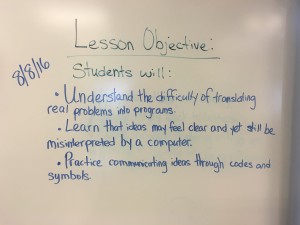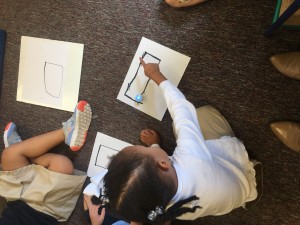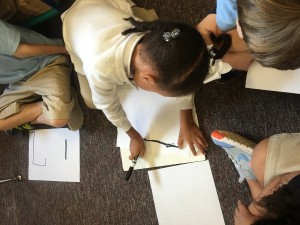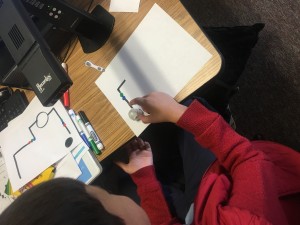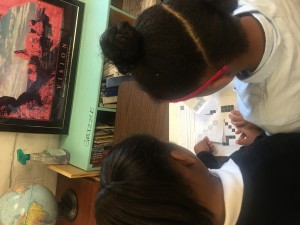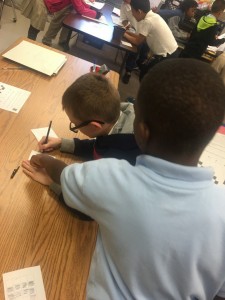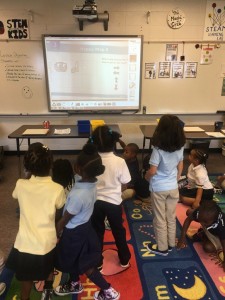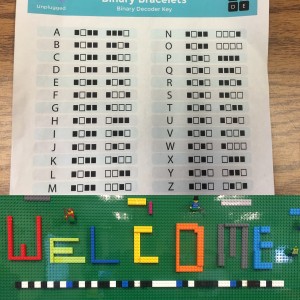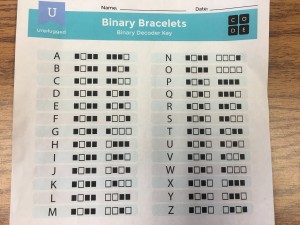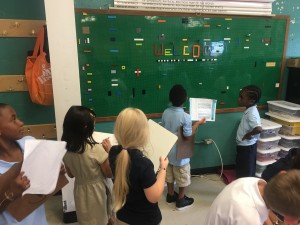Hello HLES Fam! The first week of our STEM lab was a hit! We talked about binary, coding, and algorithm and grades 2-5 made binary bracelets, the black and white beaded bracelet that your child came home with on their wrist. The objective of the binary bracelets was to demonstrate how computers communicate and store information in their database using only two options called binary. Grades K-1 demonstrated what an algorithm (coding) is by moving a character named “Flurb” using arrows to get to a piece of fruit or a pot of gold. Then, K-1 students transformed into computer programmers and robots and the computer programmers had to code their robots to get to Dot (one of our robots) using our coding mat (see pics below).
Students are inquiring about my robotics club that will begin in September and it is a great opportunity for your child to learn 21st century skills needed in the job force and in life. Those skills are the 4 C’s: Communication, Collaboration, Critical Thinking Skills, and Creativity. There will be two clubs, one for grades K-2 on Mondays and the other for grades 3-5 on Wednesdays. We will work with robots such as Ozobot, Sphero, and Dash and Dot. I do have iPads, however, not all of them are compatible with all of the robots, so students will have to bring their own device.
Right now, the club is limited to 15 students due to the lack of technology. However, I do have two projects on Donors Choose that will allow me to have up to 25 students if they get funded by September. Our school is a Title I school and we have extremely smart students, however, some families cannot afford to buy their children 21st century technology or send them to technology camps to further their education beyond the classroom. So please consider donating for the less fortunate students. If you cannot afford the technology needed for the robotics club or know someone, please email me at tamieka.grizzle@cobbk12.org You will be considered based on full funding of my Donors Choose projects.
Please click on the links below to access my Donors Choose pages and read about the project for a better understanding of why my request needs funding. Get your families, friends, companies, churches, etc. involved for a great cause! THANK YOU 🙂
Show Me the Money!
Technology of Mass Instruction!
Here is a list of compatible devices for ALL of the robots:
Apple IOS Devices:
- iPad mini 1, 2, 3, and 4 with ios 8.1 or higher (you just need to update your software in settings for ios 8.1+),
- iPad 3, 4
- iPad Air 1, 2
- iPhone 4s, 5, 5c, 5s, 6, 6 Plus, 6s, 6s Plus
- iPod Touch 5
Android Devices (OS 4.4.2+ update your software in settings):
- Nexus 9
- Galaxy Note 10.1
- Galaxy Note Pro 12.2
- Galaxy Tab 3 8.0, 10.1
- Galaxy Tab 4 7.0, 8.0, 10.1
- Galaxy Tab Pro 8.4
- Galaxy Tab S 8.4, 10.5
- Nabi 2S
- Nabi DreamTab
Kindle Devices (OS 5.1.2+ update your software in settings):
- Fire HD 6
- Fire HD 8
- Fire HD 10 (2015 HD Display)


Students had to figure out the binary code under the “Welcome” sign on our LEGO board and they did!
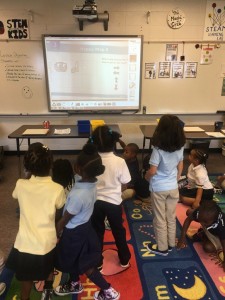
Kindergarteners learning about the word algorithm and coding “Flurb” to get to a piece of fruit or pot of gold.

Students fascinated by Dash, one of our robots.
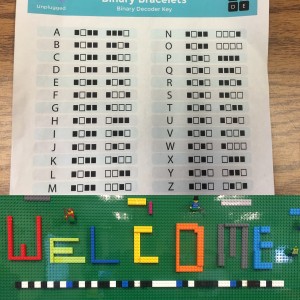
Can you figure out the binary message under the “Welcome” sign?
Students engaged in making their binary bracelets using black and white beads to code their initials.
Students trying to figure out the binary code under the “Welcome” sign.