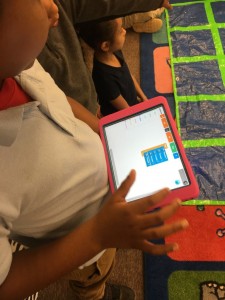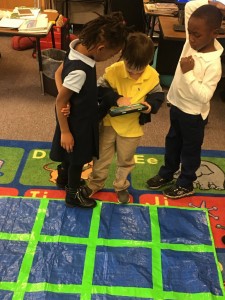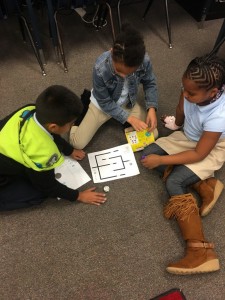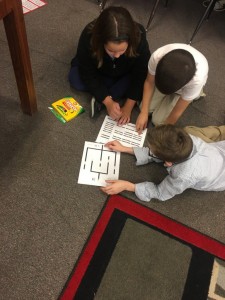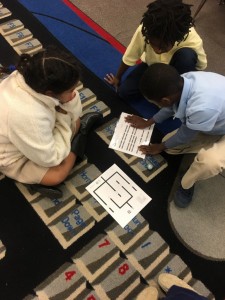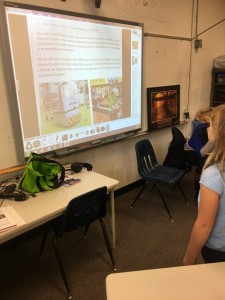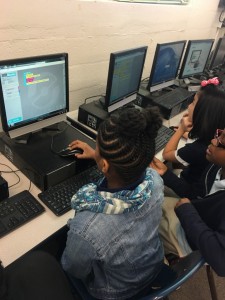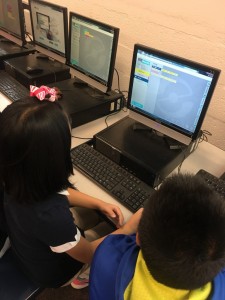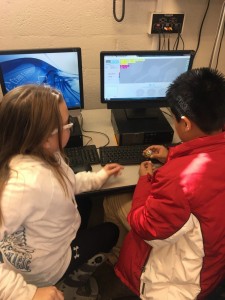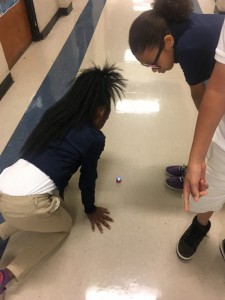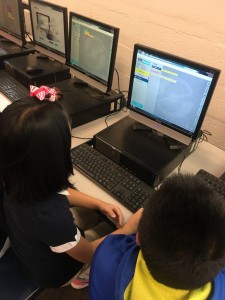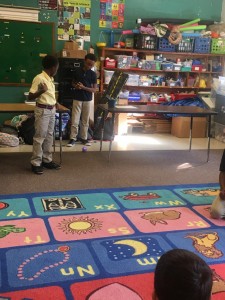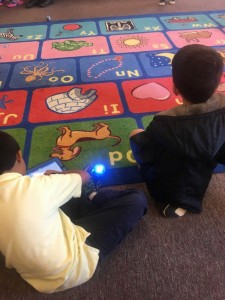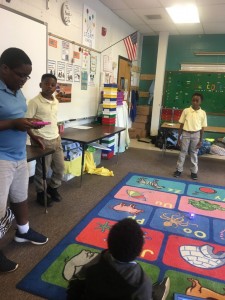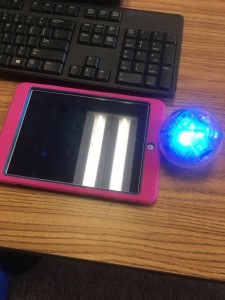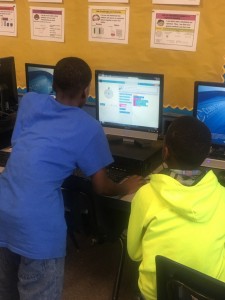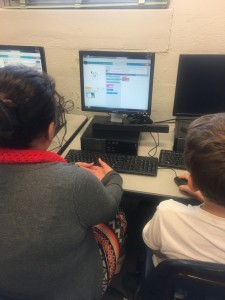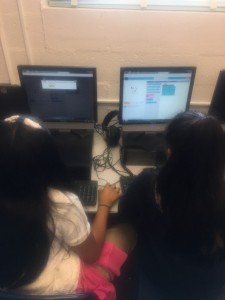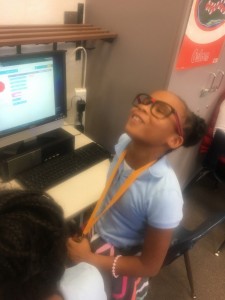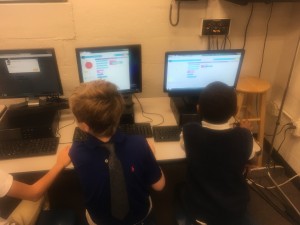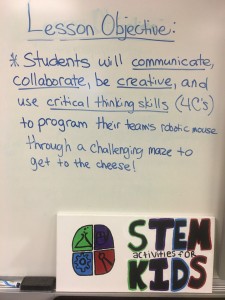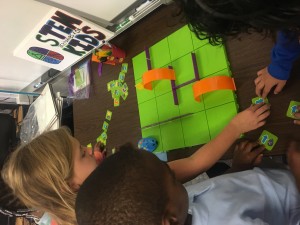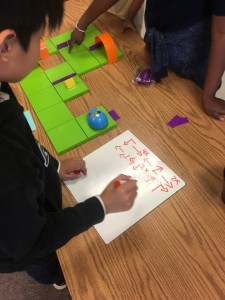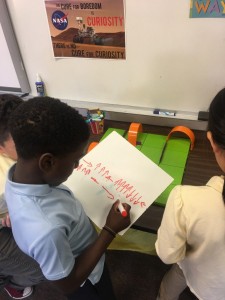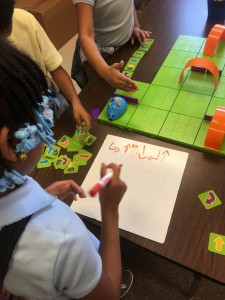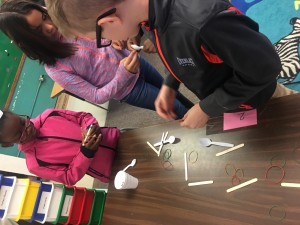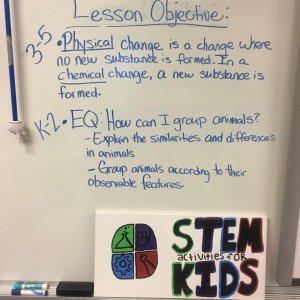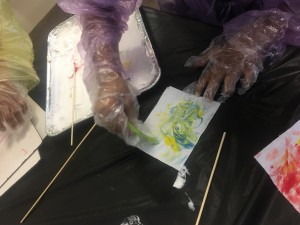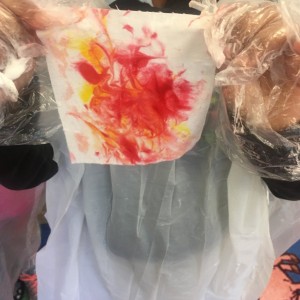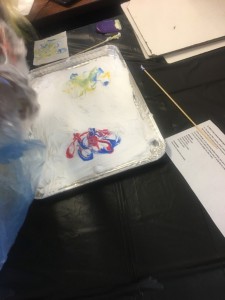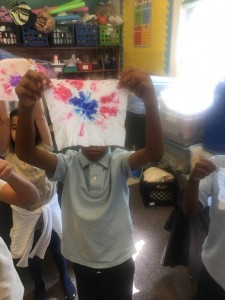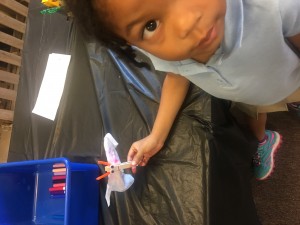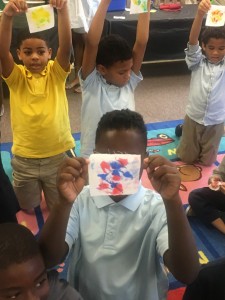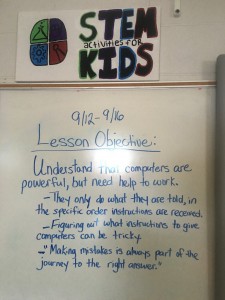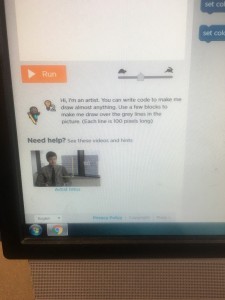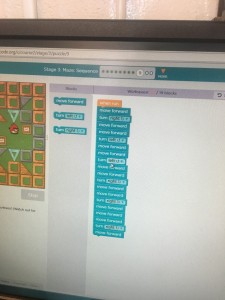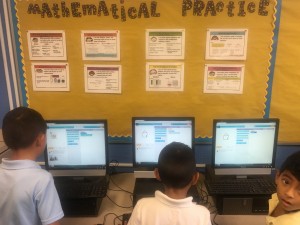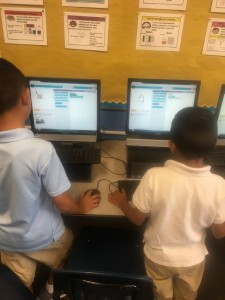Ozobot and Dash & Dot Challenge!
This week, students were engaged in the Common Core Standards for Mathematical Practice as they try to find solutions to Ozobot and Dash & Dot challenges. The standards included MP1: Make sense of problems and persevere in solving them, MP5: Use appropriate tools strategically, and MP7: Look for and make use of structure.
Grades 3-5 Ozobot challenge: Help Ozobot find the way to the shop across the river. Ozobot must safely move from the house to the shop using codes to guide its way. During this challenge, students learned how Ozobot senses its environment and moves in it. They also learn how to give commands to Ozobot via Ozocodes, which is the color code language that Ozobot understands.
K-2 Dash and Dot challenge: Very similar to the Ozobot challenge, but in this challenge Dash needs to maneuver its way through a maze to rescue Dot from a deserted island. Students use drag and drop block coding to give commands to Dash to find its way to Dot.